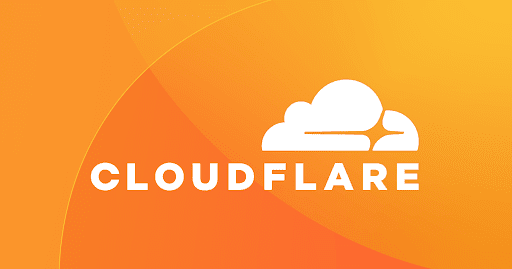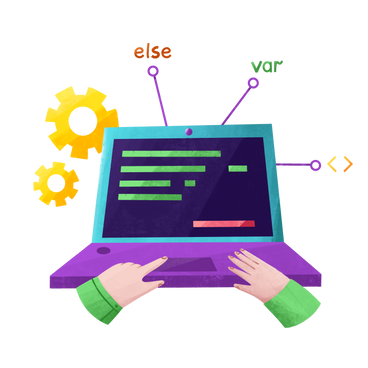How does Pennant support user segmentation for feature flags
How Pennant Supports User Segmentation for Feature Flags
- Conditional Feature Flags:
Pennant allows you to define feature flags with custom logic, enabling or disabling features for specific user groups or roles. For example, you can enable a feature only for admin users by defining the flag with a closure that checks the user’s role. - Dynamic Context-Based Evaluation:
You can evaluate feature flags based on dynamic conditions or user attributes, such as user ID, role, or any custom property. This enables granular control, letting you target features to precise user segments. - A/B Testing and Gradual Rollouts:
Pennant supports dynamic management, such as enabling a feature for a random subset of users (e.g., 50%), which is useful for A/B testing and phased rollouts. - Integration with Segmentation Packages:
Community packages like Filament Feature Flags extend Pennant’s capabilities, providing UIs and tools to manage features for user segments (by country, currency, email, or custom criteria) and to create custom segmentation logic.
In summary, Pennant’s flexible API and ecosystem allow you to enable features for targeted user segments, supporting tailored user experiences, controlled rollouts, and efficient testing.
How does Pennant handle feature flag rollbacks
Laravel Pennant handles feature flag rollbacks by allowing you to instantly disable a feature without needing to roll back your entire application deployment. You can deactivate a feature flag globally for all users using the Feature::deactivateForEveryone('feature-name') method, which immediately turns off the feature across your app. This makes it easy to respond quickly to issues or bugs by simply toggling the flag off instead of reverting code changes or deployments.
Additionally, you can deactivate features for specific users or user segments using Feature::for($user)->deactivate('feature-name'), providing fine-grained control over rollbacks if needed.
For cleanup after a feature is fully rolled back or no longer needed, Pennant offers a purge command (artisan pennant:purge feature-name) to remove the feature flag values from storage, keeping your codebase clean.
This dynamic toggle and purge capability enables fast, safe rollbacks and efficient feature lifecycle management without code redeployment.
Pennant automate the rollback process
While Laravel Pennant itself doesn’t offer fully automated rollbacks out-of-the-box, it provides the foundation to build them, and other feature flag services do offer this capability.
Here’s how Pennant helps and what full automation entails:
Pennant’s Role in Rollbacks:
- Rapid Manual Rollbacks: Pennant allows you to quickly disable a feature via code (
Feature::deactivate()) without a full redeploy, which is the core of a fast rollback. - Targeted Rollbacks: You can rollback a feature for specific users or segments, not just globally.
- Foundation for Automation: Pennant gives you the control points needed to build an automated system.
What Full Automation Looks Like (Beyond Pennant’s Core):
- Monitoring: You need a monitoring system (e.g., CloudWatch, Prometheus, etc.) that tracks key metrics related to the new feature (error rates, performance, business metrics).
- Thresholds: Define acceptable thresholds for those metrics. What level of error rate or performance degradation is acceptable?.
- Automated Trigger: Create an automated process that watches the metrics. If a threshold is breached, it automatically calls Pennant’s
deactivate()function to disable the feature. This could be done via an API. - Alerting: Set up alerts to notify the team when an automated rollback occurs.
How Other Feature Flag Services Automate Rollbacks:
- Metric-Based Rollbacks: Some platforms like Kameleoon allow you to set up rollback conditions based on performance metrics. If a metric (uplift, downlift, conversion rate) drops below a threshold, the feature is automatically rolled back.
- API-Driven Automation: Services like Unleash provide APIs to automate rollbacks based on your own monitoring systems.
In summary: Pennant gives you the control to rollback features quickly and in a targeted way. To automate the process, you’ll need to integrate Pennant with a monitoring system and create an automated process that triggers rollbacks based on predefined metrics and thresholds. Other feature flag management platforms offer automated rollbacks, which may involve setting conditions based on performance metrics or utilizing APIs for integration with monitoring systems.
Citations:
[1] https://laravel.com/docs/12.x/pennant
[2] https://dev.to/saurabh-dhariwal/how-to-manage-feature-flags-with-laravel-pennant-in-2024-1phb
[3] https://www.honeybadger.io/blog/a-guide-to-feature-flags-in-laravel/